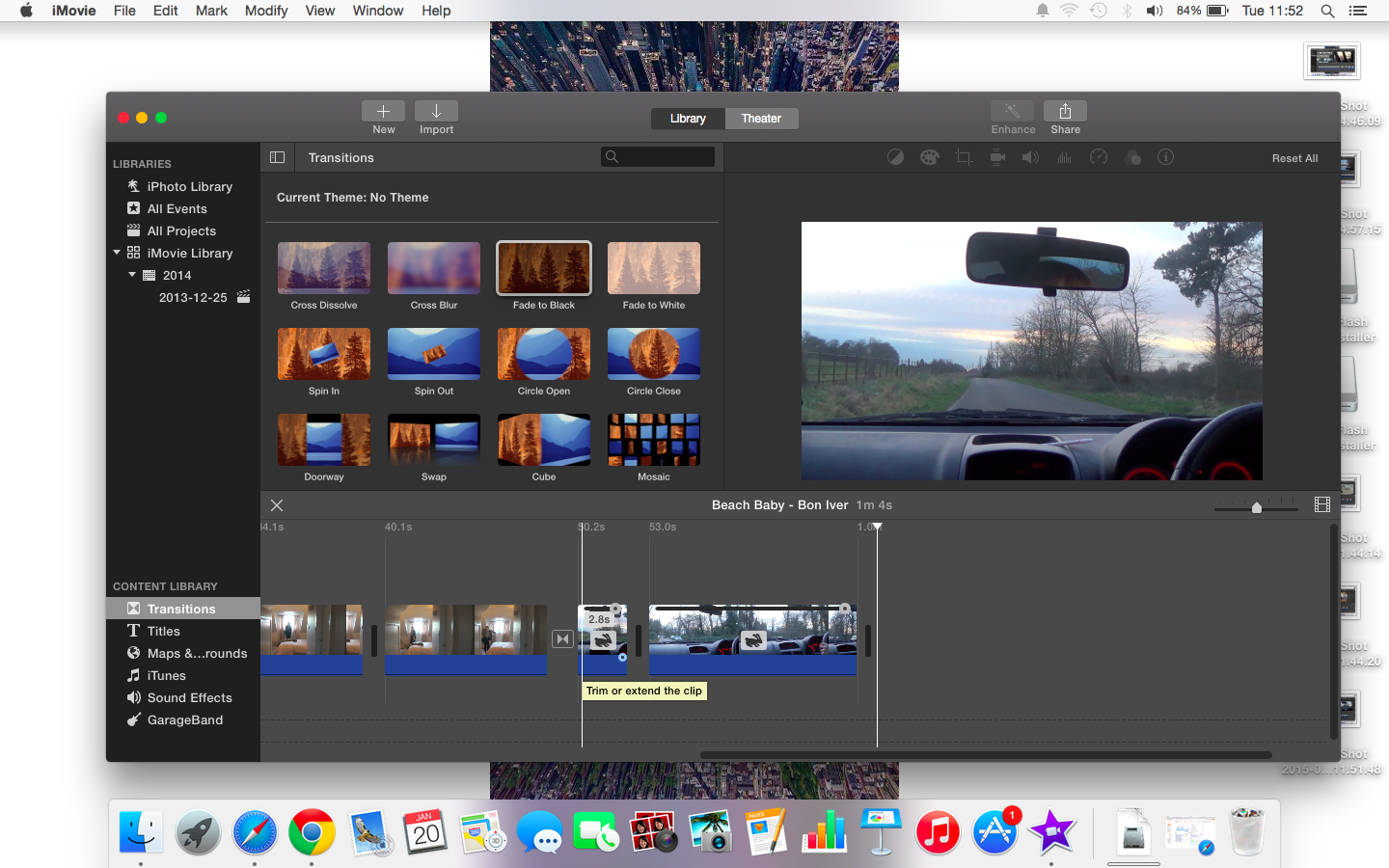After all the research I done about lighting I am now focusing on getting the lighting right through using filters on all my clips. I am aiming for the filters to be the same throughout the whole video.
I started out by, highlighting all of the clips so the filter would be added to them all.
I then played around with the features, decreasing brightness, darkening shadows etc to create the ideal filter. Once the one I had created on the image shown in the box I watched the video a few times to make sure each clip looked how I desired too.
I am happy with how it has turned out, it adds more dimension to the clips and creates a more dystopian, moody theme to the video which I am aiming for.
In feedback I will question them on whether they think that it is suitable, or if they think it could be played around a bit more too make it darker etc.